Teams is the fastest growing App in Microsoft's history.
The excellent level of experience it delivers to its users certainly explains part of its success.
Full packed with features and easy to use, Teams is trusted by more than 500,000 companies around the world. Every day, 115 million people use Microsoft Teams as a collaboration tool, but did you know that it can also be used as a complete telephony system when integrated with 2 Circles Future Office and Callable?
To maintain the high level of user experience, Microsoft constantly adds new functionalities to Teams. One of its most talked-about features, Together Mode, has recently been upgraded.
Released in August 2020, Together Mode is a virtual filter for online meetings. It offers an immersive experience and makes employees feel like they are in the same room. Until lately, the only scene available was a theatre-like background.
Microsoft has now released new scenes making it possible to virtually meet your colleagues in a; coffee shop, boardroom, an amphitheatre, or even an under the sea, if you prefer less conventional environments.
How to enable Together Mode in Teams
Before starting, ensure you have the latest version of Microsoft Teams installed on your computer.
(As of now, Together Mode is available for the desktop version only but will be extended to the Android/iOS Teams application soon.)
- Click on your avatar, then "Settings".
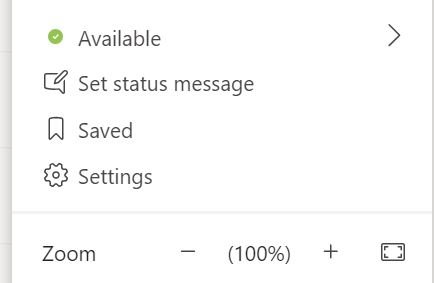
- Select “Turn on new meeting experience”.

- Restart Teams.
- Launch a call with at least five people, click the three dots at the top of the screen and select “Together Mode”.
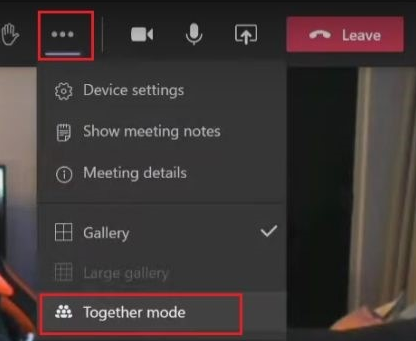
- It will automatically open in the auditorium view.

How to change your scene
To change the scene in Together Mode, select “edit” in the bottom left corner of your meeting window, then choose your favourite scene.
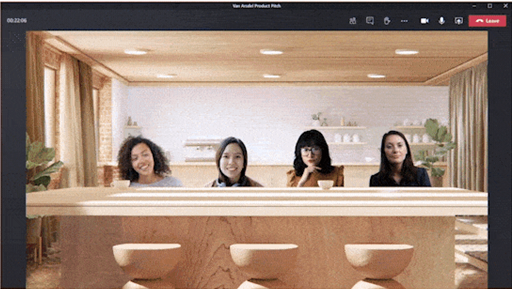
Should you have any question about Teams and how to get the most of it with our voice solutions, please contact 03456 200 200 or info@2circles.com.
Sources:
https://www.windowslatest.com/2020/10/30/microsoft-teams-together-mode-scenes-update/
https://office365itpros.com/2020/11/11/microsoft-improves-teams-together-mode-new-scenes/
https://www.uctoday.com/collaboration/team-collaboration/how-to-activate-master-microsoft-teams-together-mode/?cat=Team%20Collaboration&brands=Microsoft®ion=EMEAAmericasAPAC
Together mode has a unique look, but it also has a unique feel. People typically become more relaxed, more attentive to one another, more playful, and yet more focused on shared goals. The design offers unique benefits: less fatigue from frequent video meetings, better sense of connection with others, and more effective meetings. Jaron Lanier -Office of the Chief Technology Officer at Microsoft
 unknownx500
unknownx500













